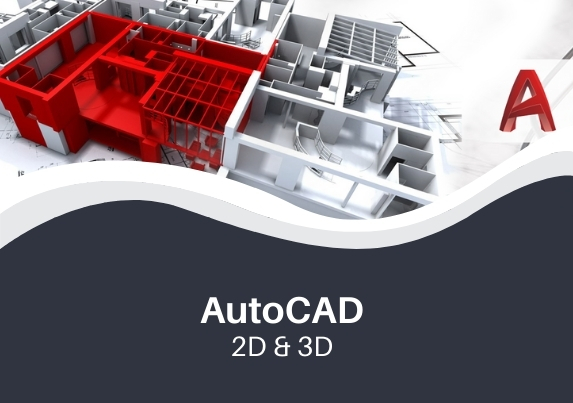
a. Create a table, Simple Chair.
(9) Boolean (Cutting of Small Objects from Big Object)
(10) Connect (Combined Items for Boolean)
(a) Create Extension Card
(b) Draw a room with Window or Door Cutting.
(11) Door, Window fitting in the Room
(12) Alignment
a. Create Table pr room Again with Alignment.
(13) Render Setting (Background Colour Image)
(14) Stair, tree, Railing etc.
(15) Group /Ungroup.
(16) Bend Command
a. Create Pan Chair Using Bend.
(17) Material Filling
a. Simple Colour
b. Predefined Textures exist in Max Already.
c. Example
d. Using texture From Maps.
e. Using Client’s texture.
f. Tiling of Material.
g. Glossy Effect.
(18) Material Setting /editing.
a. UVW Mapping (Cylindrical, Square Box…)
b. Transparent Glass.
c. Reflection of floor, Wall etc. As a floor
d. Create Image Glass Mirror
(19) Shapes (Creation.
a. Introduction of all Tools
b. Modify in Shapes (curve, Line Attach …
c. Tenderable Connect attach, Refine, Bezier …
Create Letters –A.B.C
d. Trim, Fillet, Chamfer, Weld, Outline, Mirror.
e. Working with Text (Extrude, Bend).
f. Extrude.
g. Create a Lock With Key.
h. Create Furniture Design (Showcase etc.)
From Fevicol Book.
(20) Lathe Command.
a. Shell, axis
b. Create Flower pot.
c. Create Fancy Leg of Bed.
d. Create Candle Stand Round.
(21) Editable Poly
a. Vertex, Edge, Border, Polygon
b. Create Office Revolving Chair Sheet using Symmetry.
c. Create Monitor
d. Bed
e. Create Door from Like 3D Visitor Sample File
f. Furniture From fevicol Book.
g. Create Ceiling fan using Polygon in Poly.
h. Add Segment (Horizontal or Vertical)
Using Connect (Pinch, Slide) Inside Poly.
i. Create Wall fan array Command.
j. Wall Clock with Needle.
(22) Bevel Profile:-
(23) Sweep
(24) Animation:-
a. Simple Animation.
b. Timeline Control.
(i). Wall boll Animation.
(ii) Table drawer Animation.
(iii) Door Animation.
(24) Lighting
a. Simple Lighting.
b. Omni Lighting.
c. Spot Light.
d. Shadow & Lighting Properties.
(26) Camera Setting.
a. Camera Perspective.
b. Camera Standard (Target, Free)
c. Camera Setting (Lens, Fov)
(27) Walk Through
a. Path Animation.
b. Moving Camera with Animated Path.
c. Setting of walk through.
d. Create Video.
(28) Special Effect
a. Bed sheet flow on bed.
b. Water effect.
c. Cloth Moving (Wind effect).
(29) Import Component
a. Impart AutoCAD file into 3Ds Max .
b. Working on All AutoCAD file.
c. Merge other 3Ds Max file in same project.
d. Modelling for Building.